Viruses on mobile phones are more common than you might think, and they can cause significant harm to your personal data and device performance. Knowing how to clean your phone from virus for free is crucial in protecting your information without spending money on expensive software. This guide will walk you through understanding mobile viruses, manual removal steps, the use of free antivirus apps, preventive measures, and actions to take if re-infection occurs. With the right steps, you can keep your phone secure and your data safe without spending a dime.

What Are Mobile Viruses and How Do They Infect Your Phone?
Mobile viruses are malicious software designed to infiltrate your smartphone, steal data, or disrupt your device’s functionality. These viruses can infect your phone through various means such as downloading malicious apps, clicking on suspicious links, or connecting to unsecured Wi-Fi networks. Once inside, they can access sensitive information, display unwanted ads, slow down your phone, or even control certain functionalities remotely. Understanding how these viruses spread and operate is the first step in effectively combating them and maintaining your phone’s security.
Manual Virus Removal Steps
Step 1: Identify and Delete Suspicious Apps
First, you need to identify and delete any suspicious apps on your phone. Start by reviewing the apps you’ve installed recently, especially those from unknown sources. Go to your phone’s settings, navigate to the app manager, and look for any unfamiliar apps. Read reviews and check permissions to determine if the app is trustworthy. If an app looks suspicious, uninstall it immediately. This process helps to eliminate potential threats manually. Deleting suspicious apps removes the source of the infection, preventing the virus from spreading further or causing additional harm to your device.
Step 2: Clear Cache and Data
Next, clearing the cache and data of your phone can remove temporary files that might be infected. Navigate to the settings and select storage. From there, choose the option to clear cache and data. This step not only frees up space but also removes potential hiding places for viruses. Remember, this action won’t delete your personal files but will reset your app preferences and settings, which can help in cleaning the virus. Clearing cache and data ensures that remnants of malicious software are removed, reducing the risk of re-infection.
Step 3: Restart in Safe Mode
Restarting your phone in safe mode can prevent third-party apps from running, allowing you to identify and remove malicious software. To enter safe mode, press and hold the power button, then tap and hold the ‘Power off’ option until you see the ‘Reboot to safe mode’ prompt. In safe mode, go through your apps and uninstall any that seem suspicious. This method is effective because it limits the running apps to the system’s default, making it easier to spot malicious ones. Safe mode provides a secure environment to troubleshoot and remove viruses without interference from third-party apps.
Step 4: Scan with a Free Antivirus App
Using a free antivirus app can help detect and remove hidden viruses. Download a reputable antivirus app from the Google Play Store or Apple App Store. Once installed, run a full scan of your device. The app will scan your phone’s files and applications, identifying any threats. Follow the app’s recommendations to remove detected viruses. This step provides an additional layer of security by leveraging specialized tools designed to find and eliminate malware. Regular scanning with antivirus apps ensures ongoing protection against new and emerging threats.
Using Free Antivirus Apps and Factory Resetting as a Last Resort
Free antivirus apps can be highly effective in detecting and removing viruses from your phone. Apps like Avast Mobile Security, Bitdefender Antivirus Free, and AVG AntiVirus for Android are great options. These apps provide comprehensive scanning and removal features at no cost. However, if the virus persists, consider a factory reset as a last resort. This will erase all data on your phone and restore it to its original state. Make sure to back up important data before proceeding with a factory reset. While a factory reset is drastic, it guarantees the removal of all viruses by wiping the entire system clean.

Preventive Measures to Keep Your Phone Virus-Free
Preventing future infections is just as important as removing existing viruses. Always download apps from official app stores, such as Google Play Store or Apple App Store. Keep your phone’s operating system and apps updated to ensure you have the latest security patches. Avoid clicking on suspicious links or downloading files from unknown sources. Additionally, using a reputable antivirus app regularly can help keep your phone secure. These practices minimize the risk of virus infection. By following these preventive measures, you can significantly reduce the chances of your phone getting infected again.
What Should You Do If Your Phone Gets Re-Infected?
If your phone gets re-infected, repeat the manual removal steps and consider using a different antivirus app for a fresh scan. Evaluate your phone usage habits to identify how the virus re-entered your device. It might be through a previously trusted app that has been compromised or a new download from an unreliable source. Strengthen your preventive measures by being more cautious with app permissions and regularly scanning your device. If problems persist, seek professional assistance. Identifying the source of re-infection helps in taking targeted actions to prevent future occurrences.
Conclusion
Knowing how to clean your phone from virus for free empowers you to protect your device and personal data without incurring additional costs. By understanding mobile viruses, following manual removal steps, utilizing free antivirus apps, and adopting preventive measures, you can maintain a secure and virus-free phone. Stay vigilant and proactive in your approach to mobile security to enjoy a smooth and safe smartphone experience. Regular maintenance and cautious usage are key to keeping your phone protected from malicious threats.
FAQs:
1.Can I clean my phone from a virus without paying for software?
Yes, you can clean your phone from a virus without paying for software by following manual removal steps and using free antivirus apps.
2.How often should I scan my phone for viruses?
It’s advisable to scan your phone for viruses at least once a week to ensure it remains secure and virus-free.
3.Will factory resetting my phone remove all viruses?
Factory resetting your phone will remove all viruses by erasing all data and restoring the device to its original state. However, it should be used as a last resort.
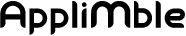
0 Comments