Flying a drone is an exhilarating experience that combines technology, skill, and creativity. Whether you’re a hobbyist looking to capture stunning aerial shots or a professional pilot aiming to enhance your portfolio, mastering how to fly a drone is essential. This comprehensive guide will walk you through the basics of drone controls, safety preparations, basic and advanced flight techniques, and more. By the end, you’ll be ready to take to the skies with confidence.

Understanding the Basics of Drone Controls
Before you take off, it’s crucial to understand the fundamental controls of your drone. The standard drone controller has two joysticks, each responsible for different movements:
Left Stick (Throttle and Yaw):
Right Stick (Pitch and Roll):
Understanding these controls is the foundation of flying a drone. Spend time practicing these basic movements before advancing to more complex maneuvers.
Preparing for a Safe Drone Flight
Safety is paramount when flying a drone. Proper preparation ensures that your flight is smooth and free of incidents.
Assessing Weather Conditions and No-Fly Zones
Pre-Flight Checklist: Ensuring Drone Health and Safety
Mastering Basic Flight Techniques

Once your drone is prepared and you understand the controls, it’s time to start flying. Mastering basic flight techniques is the next step.
How to Take Off, Hover, and Land Safely
Essential Emergency Procedures: Cutting Throttle and Emergency Landings
Advanced Flight Techniques for Stunning Shots
As you gain confidence, you can start exploring advanced flight techniques to capture more dynamic and visually stunning shots.
Practicing Advanced Maneuvers: Orbit, Reveal, and Dronie
Utilizing Different Flight Modes for Precision and Control
Conclusion
Learning how to fly a drone opens up a world of creative possibilities, from capturing stunning aerial footage to exploring new perspectives. By understanding the basics, preparing for safe flights, and mastering both basic and advanced techniques, you’ll be well on your way to becoming a skilled drone pilot. Remember, practice is key to improving your skills, so take your time and enjoy the journey.
FAQs
What should I do if my drone loses connection mid-flight?
If your drone loses connection mid-flight, stay calm. Most drones have a “Return to Home” feature that automatically brings the drone back to its takeoff point. Ensure this feature is enabled before flying. If this option isn’t available, try moving closer to the drone to reestablish the connection.
How do I maintain my drone to prevent common issues?
Regular maintenance is crucial to prevent issues. Keep your drone clean, especially the camera lens and propellers. Check for software updates regularly. Store your drone in a cool, dry place and keep batteries charged to avoid degradation.
What are the legal requirements for flying a drone in my area?
Legal requirements for flying a drone vary by location. Typically, drones must be registered with the relevant aviation authority if they exceed a certain weight. You must also avoid flying over people or in restricted areas. Always check local regulations before flying to ensure compliance.
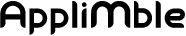
0 Comments