Tracking a phone is a critical skill in 2024. Whether you need to find a lost device or keep tabs on your family, knowing how to track a phone can save time and provide peace of mind. This guide will walk you through the reasons for tracking a phone, the best methods available, and step-by-step instructions for both Android and iOS devices. By the end, you’ll have a clear understanding of how to effectively track a phone and what actions to take if your device is lost or stolen. Tracking a phone not only helps in recovering a lost device but also ensures the safety of your loved ones. With the rise in smartphone theft and misplacement, having the knowledge and tools to track your phone is more important than ever. This comprehensive guide will equip you with everything you need to know.

Why Would You Need to Track a Phone?
There are many reasons you might need to track a phone. Tracking your phone can help recover it if it’s lost or stolen. Understanding the importance of phone tracking is the first step in protecting your device and your personal information. Moreover, being aware of the legal implications and respecting privacy laws is essential to ensure the ethical use of tracking technology. Parents find tracking their children’s phones useful for peace of mind and knowing their kids’ whereabouts at all times. Employers use phone tracking to ensure that company resources are being used appropriately and to enhance security. For individuals, tracking a lost or stolen phone can be the difference between recovering personal data and losing it forever. It’s crucial to understand the reasons and the proper methods to track a phone responsibly and ethically.
What Are the Best Methods to Track a Phone?
Using Built-in Phone Tracking Features
Most modern smartphones come with built-in tracking features. For example, Android devices offer “Find My Device,” while iPhones have “Find My iPhone.” These services allow you to locate your phone, lock it remotely, and even erase data to prevent unauthorized access. Activating these features is simple and can be a lifesaver in case of loss or theft. On an Android phone, you can enable “Find My Device” by going to Settings, selecting Security, and then activating the feature. On an iPhone, you need to go to Settings, tap on your Apple ID, and enable “Find My iPhone.” These built-in features are reliable and effective, providing a first line of defense in case your phone goes missing.
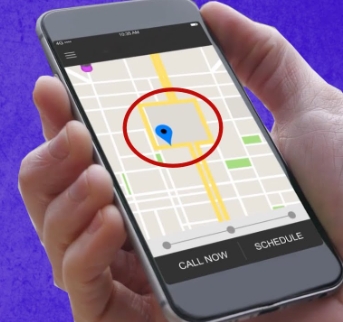
Best Third-Party Tracking Apps
If built-in features are not enough, numerous third-party apps provide additional functionalities. Apps like Life360, mSpy, and Family Locator offer real-time tracking, geofencing, and detailed activity reports. These apps are particularly useful for parents and employers who need more robust tracking capabilities. Always choose reputable apps and review their privacy policies to ensure your data remains secure. Life360 offers family tracking with real-time location sharing and alerts for when family members arrive or leave specified locations. mSpy provides comprehensive monitoring for employers, allowing them to track location, calls, and messages. Family Locator helps families stay connected with location sharing and emergency alerts. These apps offer various features that cater to different needs, ensuring you have the right tools for effective phone tracking.
Tracking via Carrier Services
Many mobile carriers offer phone tracking services as part of their plans. Services like Verizon’s Family Locator or AT&T’s Secure Family allow you to track devices connected to your account. These services typically require a subscription but offer reliable tracking and additional security features. Contact your carrier to see what options are available and how to activate these services on your devices. Carrier-based tracking services integrate seamlessly with your mobile plan and provide an extra layer of security. Verizon’s Family Locator, for instance, allows you to track family members’ phones, set alerts for location changes, and view location history. AT&T’s Secure Family offers similar features with the added benefit of managing screen time and filtering content. These services ensure that you have a comprehensive solution for tracking and managing devices within your mobile plan.
How to Track a Phone Using Android and iOS
Steps to Track an Android Phone
Tracking an Android phone involves a few simple steps. First, ensure that “Find My Device” is enabled in the settings. To do this, go to Settings, select Security, and then activate “Find My Device.” Once activated, visit the Find My Device website or download the app, sign in with your Google account, and select your device. The location of your phone will be displayed on a map. You can choose to play a sound to help you find it nearby, lock the device to prevent unauthorized access, or erase data if necessary. These features make it easy to locate your phone and protect your information. Additionally, you can use the “Last known location” feature to see where your phone was last seen, which can be crucial if the battery dies or the phone is turned off. This tool is highly effective in locating lost phones and securing your information.
Steps to Track an iPhone
To track an iPhone, ensure that “Find My iPhone” is enabled in the settings. Open the Settings app, tap on your Apple ID, select “Find My,” and enable “Find My iPhone.” Additionally, enable “Send Last Location” to ensure the device sends its location when the battery is critically low. Open the Find My app or visit iCloud.com, sign in with your Apple ID, and select your device. You will see the location of your phone on a map and have options to play a sound, put the device in lost mode, or erase data remotely. Playing a sound helps locate the phone if it’s nearby, while Lost Mode locks the phone and displays a message with a contact number. Erasing data ensures your personal information is protected if recovery is impossible. These features make it easy to find your iPhone and protect your personal information in case of loss or theft.
What Should You Do If Your Phone is Stolen or Lost?
If your phone is stolen or lost, act quickly. First, use the tracking methods discussed to locate your device. If you can’t retrieve it, contact your carrier to suspend service and protect your account. Report the theft to local authorities and provide them with your phone’s identifying information, such as the IMEI number. Additionally, change passwords for sensitive accounts linked to your phone to prevent unauthorized access. Finally, take preventive measures like enabling tracking features and using strong passwords to protect your devices in the future. If you have insurance for your phone, file a claim to recover the cost of the lost or stolen device. Consider setting up a new phone with enhanced security measures, such as biometric locks and two-factor authentication, to safeguard your information. Taking these steps ensures that you minimize the impact of losing your phone and enhance the security of your personal data moving forward.
Conclusion
Knowing how to track a phone is essential in 2024. By understanding the reasons for tracking, utilizing the best methods, and following step-by-step guides for Android and iOS, you can effectively manage and secure your devices. Whether you’re keeping an eye on family members, recovering a lost phone, or ensuring the security of your personal information, these tracking techniques are invaluable. Stay informed and prepared to keep your technology and data safe. Make sure to activate tracking features on your devices and consider third-party apps or carrier services for additional security. With these tools and knowledge, you can protect your phone and personal information from loss or theft. Regularly review and update your security settings to stay ahead of potential threats and ensure that your devices are always protected. This proactive approach will help you navigate the challenges of phone security in the digital age.
FAQs:
1: Can I track a phone without the owner knowing?
Tracking a phone without the owner’s consent is usually both illegal and unethical. Always obtain permission before tracking someone’s device.
2: Is it possible to track a phone that is turned off?
Tracking a phone that is turned off is challenging. However, some tracking apps can provide the most recent location where the device was last detected was turned off.
3: What is the most accurate phone tracking app?
The accuracy of a phone tracking app can vary, but apps like Life360 and mSpy are known for their reliable and precise tracking features.
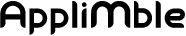
0 Comments